WritingOutliner development update (2015 Jan)
Posted in: Outliner Software by Edwin on January 2, 2015
After upgraded the WritingOutliner to use the latest version of my development tool, this outliner software now works with 64bit version of Word 2010/2013, and should be much more Unicode-compatible, but for some unknown reasons it is noticeable slower than the old version, and now I’m trying to hunt down the culprit and will fix it.
New plan (again) for WritingOutliner
Posted in: Book writing software by Edwin on November 1, 2014
Update 1: The latest news – after in depth communications with my dear users, we’ll be stick with MS Word at the moment, instead of a standalone version, in other words, we’ll be enhancing the design of the WritingOutliner.
ANN:
In order to take WritingOutliner to the next level,
we have a new plan (yes,again).
The rebirth of Writing Outliner: Rewritten software and new website!
Posted in: Outliner Software by Edwin on April 10, 2014
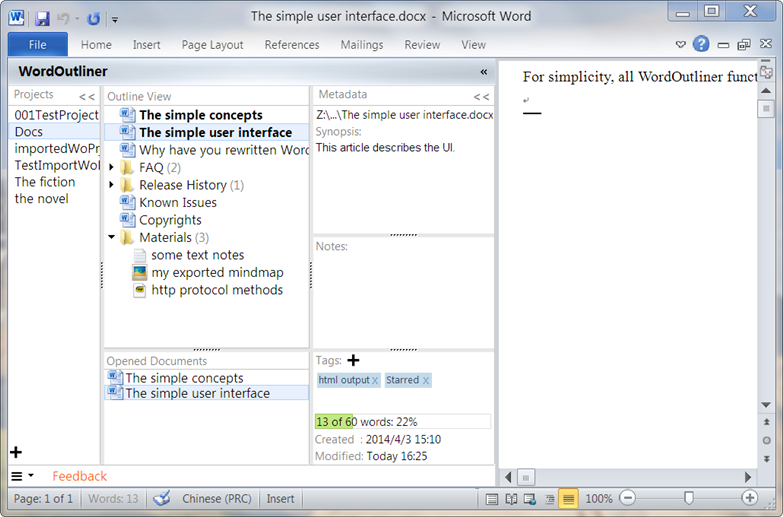
Finally , the first beta test release of the rewritten WordOutliner is available for download!
WordOutliner features, new 64bit Office support, new file-system-as-storage, much better performance and stability, and full Unicode support (means any character/string displaying problem for non-English languages should be gone)!
Head over to the new WordOutliner homepage (all news and updates will happen there from now on).
Or visit the release notes blog post.
It’s really quite a long time since the rewrite plan has announced.
But you know, rewriting a software is not ease!
Especially when I also have been working on a new product called LIVEditor! (hint: ask me for a discount, if you are interested :))
Although a lot of features exist in the old Writing Outliner have NOT been implemented in the new WordOutliner yet , this beta 1 release can really be seen as a milestone of the development.
You’ll see more frequent updates, as I’ll follow a ‘release early, release more’ paradigm.
If you are an existing user of Writing Outliner, you’ll get a new license key for the first stable release of WordOutliner become available.
Again: if don’t own a Writing Outliner license yet, buy Writing Outliner today and you ALSO get the new WordOutliner license when it’s out of beta.
News about WordOutliner – the ‘rewritten Writing Outliner’
Posted in: Outliner Software by Edwin on January 20, 2014
Update 1 (Jan 29, 2014): a little delay of the beta version release, need to get the new website up first.
Update 2 (March, 2014): I’ve done the new website (that was a lot of work), But regarding the new software there is one thing I did not expect originally – Microsoft has removed the ‘Single Word Window mode’ in Word 2013 (means there is no more ‘show all windows in the taskbar’), but I took for granted this can’t happen… So I need to change the new WordOutliner to adapt for it and it’s taking a little more time… Thanks for your patience, my friends!
Some updates about the ‘rewritten Writing Outliner’ (will be called WordOutliner, in case you didn’t know yet, WordOutliner will be much well-designed, and it’ll use the more open file system instead of SQLite databases as the document storage) .
Note: all existing and new customers will GET the new WordOutliner for free!
The new name
The name of the ‘rewritten Writing Outliner’ will be WordOutliner – outliner software for (MS) Word .
The new website
The website will be moved to getoutliner.com (not very soon). And, well, considering the new name above, I’m suggesting you’ll find XXXOutliner(s) on that new website in the future 😉 but I can’t reveal any details yet.
The ETA of the first beta of WordOutliner
The beta test version of WordOutliner should be able to be available for download by the end of this month (means before the lunar new year in my country), I’m currently working on the ability of importing *.woproj files (the Writing Outliner project files) into WordOutliner.
But please note that, the corkboard and full text search functions (of Writing Outliner) will NOT be available the first beta release of WordOutliner, these features will be added soon after.
Some sitenotes
It’s been quite sometime since I announced the plan of rewriting Writing Outliner, aside from rewriting a software project itself is quite difficult, I had to (I’ll explain later) working on another new product (a project that real take a lot of time!) in the past years, and it might be of interesting to some of you, I’ll announce it during the announcement of the first beta release of WordOutliner.
Writing Outliner now supports Windows 8 and Office 2013 (32bit)
Posted in: Version History by Edwin on March 31, 2013
New Writing Outliner with Windows 8 and Word 2013 support.
Writing Outliner v1.6.20.802 is available for download now, with the following enhancements:
- Supports Windows 8 (32bit and 64bit).
- Supports Word 2013 (32bit only).
- Fixed the bugs that might cause MS Word would not run with Writing Outliner.
- Bugfixes that pops up error messages windows.
- The new SQLITE database engine which is used to store project files and other data.
- And new versions of all the third party software components that should provide better stability.
And the upgrade is free for all customers! (The new version is coming a little late, sorry).
Here are the trial version and full version download link.
Some data security notes:
- It’s not recommended to put your project files in Dropbox, because it seems that all reported project file corruptions were stored in Dropbox.
Although the SQLITE database engine which used to store project data has been updated and this problem might no longer exist, but it’s suggested that you store your projects out side of Dropbox.
Please let me know if you have any problems using this new version of the Word addin.
Help needed, if you like Writing Outliner and want it to move forward
I’m the only developer of Writing Outliner, and if you have noticed, I barely promote Writing Outliner, well, there are some reasons, the primary reasons including that I don’t like or am good at marketing, and I don’t know well the community of the Writing Outliner users.
Well, this might sound unprofessional, but I want to be honest 😉
So I’m here asking for some help, many of you praised or said you love Writing Outliner, now it’s time to show your support 😉
What I need is simple, if you like Writing Outliner, recommend Writing Outliner to other people.
Your help will help Writing Outliner to move forward. Thanks.
And if any of you can and want to re-sell Writing Outliner, that’ll be better 🙂 Please contact me privately, tell me what you need and what you can do.
What’s next?
Improving the stability and performance of Writing Outliner is the main task.
ProjectFolders Pre-beta demo video is now available
Posted in: Outliner Software by Edwin on March 27, 2013
I’m writing ProjectFolders – the succeed product of Writing Outliner, due to reasons I stated in this blog (new data storage, improve stability and performance, etc).
I know many of your have been waiting for news about ProjectFolders, and I’m behind my schedule, and I apology, but today I finally have something to show:
This video demo shows what I have right now.
ProjectFolders differs from Writing Outliner in the following manners:
- All data are open – your files are stored as they are in your hard disk.
- Your document are safe, because ProjectFolders will not alter your documents at all – except renaming, copying and moving them across your project folders.
- ProjectFolders is much faster, because of the new design.
- ProjectFolders will open your existing Writing Outliner projects.
- Other differences? You figure them out in the video, I don’t want to let this list grow too much, or you won’t read, will you? 😉
Questions and comments? Why not? That’s why I’m posting the news here in the blog.
And here is a screenshot, but I encourage you to watch the video demo.
The blog and forum are back to normal
Posted in: Uncategorized by Edwin on November 5, 2012
Quick news:
In the past week I have been working on migrating the entire Writing Outliner websites including the WordPress blog and the BBPress forum to a much better web server, so both of them are back to normal now.
News about the succeed product of Writing Outliner – ProjectFolders
Posted in: Outliner Software by Edwin on October 31, 2012
It’s a quite a long time since I announced the plan to revamp Writing Outliner, I finally got some news for you:
- The software is being completely rewritten, and the name will be changed to ProjectFolders, to reflect its ‘project-based writing’.
- Your documents will not be stored in SQLITE database anymore, but in a folder in your computer. This is for data security and avoid vendor-locking.
- For simplicity, all documents will be stored in a centralized folder. This approach has been proven by the famous Dropbox software.
- ProjectFolders add-in will greatly utilize a tagging system for file management, this approach has been proven by Gmail, EverNote, etc.
- The metadata (synopses, notes, tags, etc) will still be stored in a SQLITE database, so that these data will be for search-able.
First screenshot below, any comments are welcomed.
PS, I’d like to take this chance to ask my fellow Writing Outliner users, do you think the full text search and index cards in the current version of Writing Outliner very important and must have?
Update 1: Thanks for all the great feedbacks! Answering questions here:
- ProjectFolders will be able to improve Writing Outliner project files (.woprj).
- ProjectFolders will fully support unicode .
- ProjectFolders will be much more stable and more compatible with other Word addins such as Zetero, etc, all after all, this is one of the major issue of Writing Outliner ProjectFolders wants to address.
- Re. release dates, I’d say beta will be out in less than half of a year, you know, everything is being rebuilt from from ground up. Once the beta is ready, I’ll send email notifications to current users and newsletter subscribers.
- There will be a version for 64bit MS Word.
- Re the naming changing, I want it to be more understandable and shows that it’s not only for writers but also for managing project documents.

Worth reading: Pixar’s 22 rules of storytelling
Posted in: Outliner Software by Edwin on June 9, 2012
This article is worth reading for story writers:
Writing Outliner v1.5.20.790
Posted in: Book writing software, Outliner Software, Version History by Edwin on December 19, 2011
A new version of Writing Outliner software is ready for download now. This is a minor update with just one fix for the potential, critical data lost problem.
As announced in the previous blog post, significant modifications are being made to Writing Outliner software, and while Paul Yip (a new development member of the Writing Outliner software project team) was working on those changes, he finally reproduced the problem and he seems to have found the source of the problem and have fixed it, so we decided to release a new version based on the original version, before the significant changes are ready for download.
All Writing Outliner users are highly recommended to upgrade to this new version.
To upgrade, registered users please click the ‘Check for updates‘ link which can be found at the bottom of the left pane in Writing Outliner.
Trial version can be download here.

