The rebirth of Writing Outliner: Rewritten software and new website!
Posted in: Outliner Software by Edwin on April 10, 2014
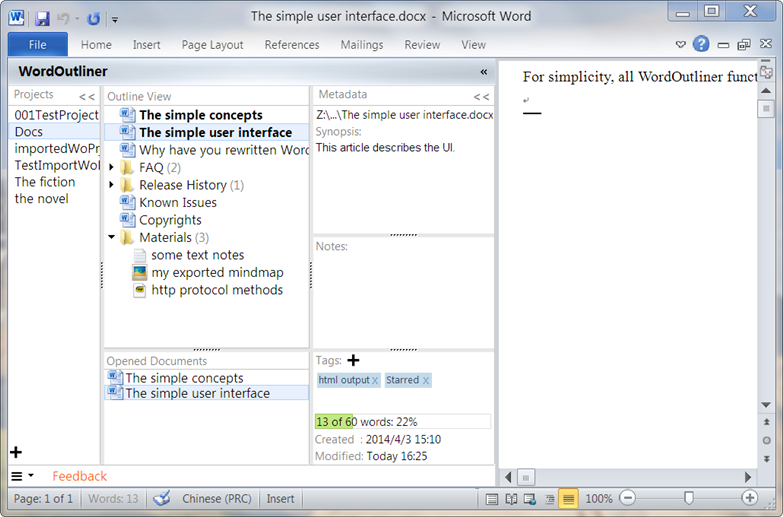
Finally , the first beta test release of the rewritten WordOutliner is available for download!
WordOutliner features, new 64bit Office support, new file-system-as-storage, much better performance and stability, and full Unicode support (means any character/string displaying problem for non-English languages should be gone)!
Head over to the new WordOutliner homepage (all news and updates will happen there from now on).
Or visit the release notes blog post.
It’s really quite a long time since the rewrite plan has announced.
But you know, rewriting a software is not ease!
Especially when I also have been working on a new product called LIVEditor! (hint: ask me for a discount, if you are interested :))
Although a lot of features exist in the old Writing Outliner have NOT been implemented in the new WordOutliner yet , this beta 1 release can really be seen as a milestone of the development.
You’ll see more frequent updates, as I’ll follow a ‘release early, release more’ paradigm.
If you are an existing user of Writing Outliner, you’ll get a new license key for the first stable release of WordOutliner become available.
Again: if don’t own a Writing Outliner license yet, buy Writing Outliner today and you ALSO get the new WordOutliner license when it’s out of beta.

Comments
I am using Writing Outliner editor with great pleasure, and I want to upgrade.
Comment by Joao Honorio on April 10, 2014 at 6:37 pm
Having all sorts of problems, a series of error messages, can’t even uninstall because of a error message. Really like the program but the 64 bit update is not working for me.
Comment by Hollis Nelson on April 10, 2014 at 8:33 pm
Great news! Have been eagerly waiting for 64bit Word support.
Comment by JMJ Sqquared on April 10, 2014 at 9:26 pm
Hi Hollis, sorry for the inconveniences, after all, it’s the first beta test release 😛 I’d appreciate and it’d help me a lot if you can send me the error messages.
Comment by Edwin on April 10, 2014 at 9:40 pm
Will there be an upgrade cost when this comes out of beta if I already own a license of Writing Outliner?
Comment by Leea on April 11, 2014 at 12:29 am
@leea, as I stated in the post, there will be no cost upgrading to the first release of WordOutliner from Writing Outliner.
Comment by Edwin on April 11, 2014 at 12:48 am
I hope you implemented or are planning to implement split and join feature. Where you can split a note into different notes reaarange the notes and then join them together. It is really one feature that I really need and i believe some people need and no one, that I know of, has this feature except InfoSelect.
Comment by Peter Martin on April 11, 2014 at 2:29 am
A sort feature would also be great such as sorting file title or heading alphabetically and numerically. That would help a lot too who likes to rearrange files do what de need to do and put them back in order
Comment by Peter Martin on April 11, 2014 at 2:32 am
@Peter Martin, it’s already planed. With the new architecture of WordOutliner it’s easier to add new functions, compared to the old Writing Outliner.
Comment by Edwin on April 11, 2014 at 10:53 am
@peter, you can already rearrange the files in the outline view using drag-and-drop, you are the second people asking for this, looks like that’s not obvious enough? About viewing by file titles, well, it’s been planed.
Comment by Edwin on April 11, 2014 at 10:55 am
Sorry too many questions. As you may have known I am one of Writing Outliner’s greatest fans…I mean FANATIC. I actually bought Word in order to run your program…Without WritingOutliner I would have settled for that free (Libre) substitute.
Can you download or import Writing Outliner’s data to WordOutliner and how
Comment by Peter Martin on April 11, 2014 at 12:45 pm
@Peter, thank you! Your questions will help to improve WordOutliner. If you click the add button at the Project List pane, you’ll find a menu item titled ‘import a Writing Outliner project file’.
Comment by Edwin on April 11, 2014 at 5:24 pm
@Hollis, I’ve just updated the program and the uninstallation is working now, you can download the new version, install it over the old version, then do the uninstall.
Comment by Edwin on April 11, 2014 at 5:26 pm
I actually do not see this version as an improvement. In the older version I could load a document, break into sections by cut and paste into child documents. I am having trouble just creating child documents in this version. So top level now is a folder and child documents are separate documents in that folder? What happened to the ease of outlining capability? It seems you have moved from being focused on a document and being able to subdivide/section it to a file manager within Word that opens documents and creates subdirectories. Am I missing something here?
Comment by RJ on April 13, 2014 at 1:22 am
Also what happen to compile? One of the great aspects of WO was working on different sections as in a structured document. Compile would then pull together the documents I wanted to use and produce a single word document. I have not been able to find the capability in this version. Again, have I missed something? Also the MENU item which facilitated all the options also has disappeared.
Comment by RJ on April 13, 2014 at 1:54 am
I find controlling the final (complied version) style is a challenge with the current Writing Outliner … I end up doing post-complie document formatting.
Will you be able to have a master format template that “manages” the final compiled output (like a CSS style sheet)?
thanks
Comment by Peter C on April 13, 2014 at 12:20 pm
@Peter, actually I had a similar idea for ‘global styles’ long time ago, and I think I’ll be able to do that with the new WordOutliner.
Comment by Edwin on April 13, 2014 at 7:31 pm
So Edwin, has Compile been removed from this version? I cannot seem to find it.
Comment by RJ on April 13, 2014 at 11:54 pm
@RJ, if you happened to read the release notes, compiling is the next thing to come. I’ll answer your other questions here after a similar discussion with someone else.
Comment by Edwin on April 13, 2014 at 11:59 pm
@RJ, this ‘sub-document under document’ feature will be there in a later release of WordOutliner.
Comment by Edwin on April 15, 2014 at 2:45 am
@RJ, although it has its own advantages, the first beta of WordOutliner doesn’t provide the full feature set of the old writing outliner yet.
Comment by Edwin on April 15, 2014 at 2:48 am
@RJ, as the release notes says, the compilation is not there yet.
Comment by Edwin on April 15, 2014 at 2:52 am